SharePoint 2007 Usage Reports
I started by going through the MOSS object model to find out some method where I can generate these reports easily. Then I found SPWeb.GetUsageData method. But it was giving enough problems and I decided to look for some other mean.
Finally I end up with a happy solution. It was so easy, you just connect to SharePoint shared services database and it has all the tables and views you need to generate the reports.
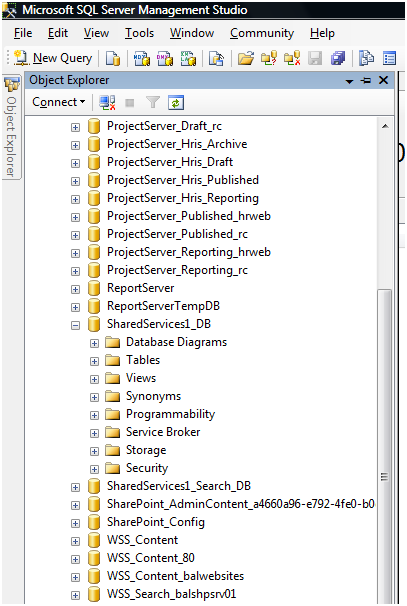
SharePoint Shared Services database

Available views
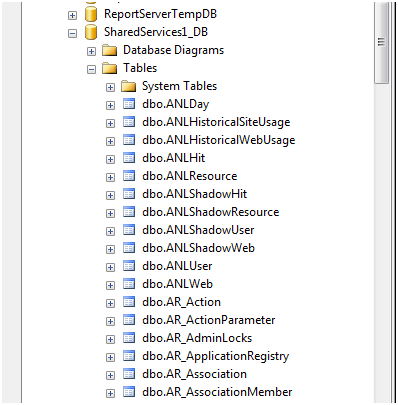
All the tables starting with ‘ANL’ contains site usage data.
I simply wrote few queries and developed required reports using SSRS. Or even you can use any reporting tool which is available in the market. Since I used SSRS I simply published it into a SharePoint site.
Following is a sample query I wrote to view the most popular documents in a SharePoint site.
SELECT ANLResource.DocName, COUNT_BIG(*) AS HitCount
FROM ANLResourceHits INNER JOIN
ANLWeb ON ANLResourceHits.WebGuid = ANLWeb.WebGuid INNER JOIN
ANLResource ON ANLResourceHits.ResourceId = ANLResource.ResourceId
WHERE (CHARINDEX(‘.aspx’, ANLResource.DocName) = 0) AND (CHARINDEX(‘.swf’,
ANLResource.DocName) = 0)
GROUP BY ANLResource.DocName
ORDER BY HitCount DESC
article from Kolitha de Silva's blog!


